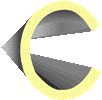Before starting the design of an object, it is advisable, although the use of the 3D modeling software commands is not difficult in itself, to quickly navigate through the documentation starting with " 3D modeling application Reference Manual "and then looking at" 3D Modeling Application User Manual ".
You can also watch the 3 videos that describe the use of all 3D drawing software commands.
All documents are available in html and PDF format.
Please note the 2 documentations, " Summary of commands in main window" (2 pages) and "Summary of commands in the curve edition window" (1 page) that you can open in PDF and print if you want to have next to you a summary of the commands .
This page gives you access to all the written documentation of the 3D modeling application.
You can also watch the 3 videos that describe the use of all 3D drawing software commands.
All documents are available in html and PDF format.
Please note the 2 documentations, " Summary of commands in main window" (2 pages) and "Summary of commands in the curve edition window" (1 page) that you can open in PDF and print if you want to have next to you a summary of the commands .
This page gives you access to all the written documentation of the 3D modeling application.
Videos